Frequently Asked Questions
Mixing And Mastering
FAQ
How To Correctly Prepare and Send your Material for Mixing & Mastering
To Correctly Prepare and Send your Material for Mixing / Mixing & Mastering Please CAREFULLY follow ALL of the directions below. Failure to follow the directions may result in you having to re-send your material correctly.
1. Create a new folder on your desktop. The name of the folder should be your Full Name. Within that folder create another folder with the Song Title. Within that folder create two more folders, one with “Song title (Stems)” and the other “Song Title (Reference)”. The folder should now look like this.
Now you will need to export your stems from your DAW. To properly export the stems from your DAW please scroll to the bottom of the FAQ page to find your DAW and follow the easy instructions. (WE WORK WITH STEMS ONLY, PLEASE DO NOT SEND PROJECT FILES, YOU WILL HAVE TO GO BACK AND RE-SEND STEMS ONLY)
NOTE: To make sure you exported your stems correctly before sending them to us, import the stems into your DAW to make sure everything is correct. Your song will be mixed in the exact arrangement that we receive it in.
For the Reference folder, you will include mp3 or .wav reference files.
Please complete the ‘Track Information & Metadata Form’ here: https://forms.gle/YQGdSnLzYBFZ2kWW8
Once your Stems, Reference Mix & Documents are placed in the folders you created, you can now Zip/Compress the main folder.
Once the folder is compressed please use the form to the left to send your material. Make sure to fill out all the requested information. If the material has been sent correctly, you will receive a confirmation email.
If you have any problems with the upload process please e-mail Support@iamell.com
What type of payments do you accept?
For online payments, any Major Credit or Debit Card is accepted as well as PayPal. If you make your purchase physically in person, we accept cash or check. **Western Union, Bank Transfer are ALSO accepted. If you have any questions please e-mail us at Support@iamell.com
How Long Will It Take To Mix/ Master My Material
Mastering generally takes between 1 – 4 days for single songs and 7 – 14 business days for full albums. Turnaround times may vary. Please include a project timeline and associated deadlines with submissions along with specific delivery methods if necessary.
Mixing generally takes 7-10 days for single songs and 14 – 18 business days for full albums. Final mix return dates are dependent on the number of tracks and revisions necessary after the initial mix is delivered.
How Do I Send My Music and Files
After choosing a package from our shop, and upon checkout, you will be prompted to include a download link to your files. Recommended platforms for uploading and sending your music are WeTransfer, Dropbox and Google Drive.
I need my project ASAP! Do you offer rush order services?
Yes, Rush delivery services are available on all services. Additional fees apply.
3 DAYS – $100.00 | 2 DAYS – $150.00 | 1 DAY – $200.00
For more information please email Support@iamell.com.
What is your refund policy?
If you are unsatisfied with your results we are willing to make changes and adjustments known as revisions free of charge. For bigger adjustments, you will be able to use your free revisions(s) or order further revisions after the initial date of purchase.
Stem replacement or revisions to a mix after it has been Mastered will include an additional fee of $75.00. If you have any questions please e-mail us at Support@iamell.com
Revisions
Up to 3 revisions are included free of charge on Small, Medium and Mastering packages. XXL package mixes include unlimited revisions.
What is a ISRC and how do I obtain one?
Please Note: ISRC is NOT required to use our services.
The International Standard Recording Code (ISRC) is an international standard code for uniquely identifying sound recordings and music video recordings. The code was developed by the recording industry in conjunction with the ISO technical committee 46, subcommittee 9 (TC 46/SC 9), which codified the standard as ISO 3901 in 1986, and updated it in 2001.
An ISRC code identifies a particular recording, not the work (composition and lyrical content) itself. Therefore, different recordings, edits, and remixes of the same work should each have their own ISRC code. Works are identified by ISWC codes. Recordings remastered without significant audio-quality changes should retain their existing ISRC codes, but the threshold is left to the discretion of the record company.
The provision of ISRCs is overseen by appointed national ISRC agencies. These national ISRC agencies issue codes directly to the public and may also utilize authorized ISRC Managers to issue ISRCs. In the United States, the appointed agency is RIAA. ISRC codes can be obtained directly from RIAA for an administrative fee ($80 at time of this publication) or from a commercial ISRC manager.[4] Only in territories where there is no national ISRC agency does IFPI provide codes to users.
To obtain a ISRC in your country please click this link –> http://isrc.ifpi.org/contact/national-agency-contacts#A
Please Note: ISRC is NOT required to use our services.
How To Export Your Files
How do I Export Files from Pro Tools?
For information on exporting files in Pro Tools please read and click below!
Please remove all effects, compression, and limiting when exporting files. If you have an instrument with an effect you would like to keep, you may do so but please remove any limiters on the track. Vocals must be completely dry with no effects, compression, or limiting. Please make sure to name your files accordingly.
For the Bit Depth/Rate choose either 16, 24, or 32 bit. Please only choose the bit rate your recordings are in or lower.
How do I Export Files from Logic?
For information on exporting files in Pro Tools please read and click below!
Please remove all effects, compression, and limiting when exporting files. If you have an instrument with an effect you would like to keep, you may do so but please remove any limiters on the track. Vocals must be completely dry with no effects, compression, or limiting. Please make sure to name your files accordingly.
For the Bit Depth/Rate choose either 16, 24, or 32 bit. Please only choose the bit rate your recordings are in or lower.
How do I Export Files from Reason?
For information on exporting files in Reason please read below!
Please remove all effects, compression, and limiting when exporting stems. If you have an instrument with an effect you would like to keep, you may do so but please remove any limiters on the track. Vocals must be completely dry with no effects, compression or limiting. Please make sure to name your files accordingly.
For the Bit Depth/Rate choose either 16, 24, or 32 bit. Please only choose the bit rate your recordings are in or lower.
How do I Export Files from Cubase?
For information on exporting files in Cubase please read and click below!
Please remove all effects, compression, and limiting when exporting files. If you have an instrument with an effect you would like to keep, you may do so but please remove any limiters on the track. Vocals must be completely dry with no effects, compression, or limiting. Please make sure to name your files accordingly.
For the Bit Depth/Rate choose either 16, 24, or 32 bit. Please only choose the bit rate your recordings are in or lower.
How do I Export Files from Studio One?
For information on exporting files in Studio One please read and click below!
Please remove all effects, compression, and limiting when exporting files. If you have an instrument with an effect you would like to keep, you may do so but please remove any limiters on the track. Vocals must be completely dry with no effects, compression, or limiting. Please make sure to name your files accordingly.
For the Bit Depth/Rate choose either 16, 24, or 32 bit. Please only choose the bit rate your recordings are in or lower.
How do I Export Files from FL Studio?
For information on exporting files in FL Studio please read and click below!
Please remove all effects, compression, and limiting when exporting files. If you have an instrument with an effect you would like to keep, you may do so but please remove any limiters on the track. Vocals must be completely dry with no effects, compression, or limiting. Please make sure to name your files accordingly.
For the Bit Depth/Rate choose either 16, 24, or 32 bit. Please only choose the bit rate your recordings are in or lower.
How do I Export Files from Ableton Live?
For information on exporting files in Ableton Live read and click below!
Please remove all effects, compression, and limiting when exporting files. If you have an instrument with an effect you would like to keep, you may do so but please remove any limiters on the track. Vocals must be completely dry with no effects, compression, or limiting. Please make sure to name your files accordingly.
For the Bit Depth/Rate choose either 16, 24, or 32 bit. Please only choose the bit rate your recordings are in or lower.
How do I Export Files from Garage Band?
For information on exporting files from Garage Band please read and see the following video below.
Please remove all effects, compression, and limiting when exporting files. If you have an instrument with an effect you would like to keep, you may do so but please remove any limiters on the track. Vocals must be completely dry with no effects, compression, or limiting. Please make sure to name your files accordingly.
For the Bit Depth/Rate choose either 16, 24, or 32 bit. Please only choose the bit rate your recordings are in or lower.
How do I Export Files from Reaper?
For information on exporting files from Reaper Please Read and click below!
Please remove all effects, compression, and limiting when exporting files. If you have an instrument with an effect you would like to keep, you may do so but please remove any limiters on the track. Vocals must be completely dry with no effects, compression, or limiting. Please make sure to name your files accordingly.
For the Bit Depth/Rate choose either 16, 24, or 32 bit. Please only choose the bit rate your recordings are in or lower.
How do I Export Files from Sonar? (X2, X3)
1. Select and make sure all your tracks are highlighted in your session.
2. Go to File > Export > Audio
3. Select WAVE for the file type.
4. In the Source Category select Tracks
5. for the Channel Format choose Stereo
6. For the Sample Rate choose 44100
7. For the Bit Depth/Rate choose either 16 or 24 bit. Please only choose the bit rate your recordings are in or lower.
8. In the preset section, you can choose Raw Tracks (no automation/fx)
9. Bounce the files into a folder, then compress (zip) the folder and send it to support@iamell.com using www.wetransfer.com
Note: Please remove all effects, compressors, and limiters when you export your files. If you have an instrument with an effect you would like to keep, you may do so but please remove any limiters on that track. Vocals must be completely dry with no effects, compressors, or limiters. Please make sure you name your files accordingly and in order.
How do I Export Files from Adobe Audition?
For information on exporting files in Adobe Audition read and click below!
Please remove all effects, compression, and limiting when exporting files. If you have an instrument with an effect you would like to keep, you may do so but please remove any limiters on the track. Vocals must be completely dry with no effects, compression, or limiting. Please make sure to name your files accordingly.
For the Bit Depth/Rate choose either 16, 24, or 32 bit. Please only choose the bit rate your recordings are in or lower.
How do I Export Files from Mixcraft 6?
1. Remove all effects from every track including the master track.
2. Make sure the volume level of each track is set to 0.0db including the master track.
3. Create a folder on your desktop with the name of the song and the name “Multi-Track Files”
4. In Mixcraft click on “Mix Down To Audio File”
5. Select the folder you created on the desktop.
6. For “Save as type” Choose Wave File. For the Bit Depth/Rate choose either 16 or 24 bit. Please only choose the bit rate your recordings are in or lower.
7. Select “Mix Each Track To A Separate File”
8. Click Save
9. On the desktop open the folder to make sure the files are there. If they are, right-click the folder and select “Send To” then “Compressed Folder”
10. Once the compressed folder is created, go to www.WeTransfer.com and upload the compressed folder. The e-mail address is support@iamell.com
For the Bit Depth/Rate choose either 16, 24, or 32 bit. Please only choose the bit rate your recordings are in or lower.
Privacy Policy
Privacy Policy
What is your Privacy Policy?
This Privacy Policy governs the manner in which DJ Ell, LLC collects, uses, maintains and discloses information collected from users (each, a “User”) of the http://www.audiomixingmastering.com website (“Site”). This privacy policy applies to the Site and all products and services offered by DJ Ell, LLC
Personal identification information
We may collect personal identification information from Users in a variety of ways, including, but not limited to, when Users visit our site, place an order, subscribe to the newsletter, fill out a form, and in connection with other activities, services, features or resources we make available on our Site. Users may be asked for, as appropriate, name, email address, credit card information. Users may, however, visit our Site anonymously. We will collect personal identification information from Users only if they voluntarily submit such information to us. Users can always refuse to supply personally identification information, except that it may prevent them from engaging in certain Site related activities.
Non-personal identification information
We may collect non-personal identification information about Users whenever they interact with our Site. Non-personal identification information may include the browser name, the type of computer and technical information about Users means of connection to our site, such as the operating system and the Internet service providers utilized and other similar information.
Web browser cookies
Our Site may use “cookies” to enhance User experience. User’s web browser places cookies on their hard drive for record-keeping purposes and sometimes to track information about them. Users may choose to set their web browser to refuse cookies or to alert you when cookies are being sent. If they do so, note that some parts of the Site may not function properly.
How we use collected information
DJ Ell, LLC may collect and use Users personal information for the following purposes:- To improve customer service Information you provide helps us respond to your customer service requests and support needs more efficiently.- To personalize user experience We may use information in the aggregate to understand how our Users as a group use the services and resources provided on our Site.- To improve our SiteWe may use feedback you provide to improve our products and services.- To process payments, we may use the information Users provide about themselves when placing an order only to provide service to that order. We do not share this information with outside parties except to the extent necessary to provide the service.- To run a promotion, contest, survey or other Site feature To send Users information they agreed to receive about topics we think will be of interest to them.- To send periodic emails We may use the email address to send User information and updates pertaining to their order. It may also be used to respond to their inquiries, questions, and/or other requests. If User decides to opt-in to our mailing list, they will receive emails that may include company news, updates, related product or service information, etc. If at any time the User would like to unsubscribe from receiving future emails, we include detailed unsubscribe instructions at the bottom of each email or User may contact us via our Site.
How we protect your information
We adopt appropriate data collection, storage and processing practices and security measures to protect against unauthorized access, alteration, disclosure or destruction of your personal information, username, password, transaction information and data stored on our Site.
Sharing your personal information
We do not sell, trade, or rent Users personal identification information to others. We may share generic aggregated demographic information not linked to any personal identification information regarding visitors and users with our business partners, trusted affiliates and advertisers for the purposes outlined above. We may use tthird-party service providers to help us operate our business and the Site or administer activities on our behalf, such as sending out newsletters or surveys. We may share your information with these third parties for those limited purposes provided that you have given us your permission.
Third party websites
Users may find advertising or other content on our Site that link to the sites and services of our partners, suppliers, advertisers, sponsors, licensors and other third parties. We do not control the content or links that appear on these sites and are not responsible for the practices employed by websites linked to or from our Site. In addition, these sites or services, including their content and links, may be constantly changing. These sites and services may have their own privacy policies and customer service policies. Browsing and interaction on any other website, including websites which have a link to our Site, is subject to that website’s own terms and policies.
Changes to this privacy policy
DJ Ell, LLC has the discretion to update this privacy policy at any time. When we do, we will revise the updated date at the bottom of this page. We encourage Users to frequently check this page for any changes to stay informed about how we are helping to protect the personal information we collect. You acknowledge and agree that it is your responsibility to review this privacy policy periodically and become aware of modifications.
Your acceptance of these terms
By using this Site, you signify your acceptance of this policy. If you do not agree to this policy, please do not use our Site. Your continued use of the Site following the posting of changes to this policy will be deemed your acceptance of those changes.
Contacting us
If you have any questions about this Privacy Policy, the practices of this site, or your dealings with this site, please contact us at: DJ Ell, LLC
Website: www.IamEll.com
Phone number: 1(734) 623-9990
Email: Support@iamell.com
Store
Become A Verified Vender
Please fill out the vendor form to apply to become a verified vendor at IAMEll here: www.iamell.com/venderform
Amazon Affiliate Store
Visit our Amazon affiliate page for recommended gear and products.
Shipping
Shipping is handled by Individual Vender
Return Policy
Returns are handled through 3rd Party Vendors, with 14 days limit after shipment is received.